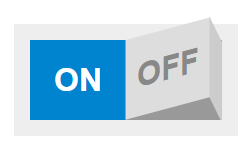AI book - Smart until it's dumb

I read a good book on AI: ' Smart until it's dumb ' by Emmanuel Maggiori. The author shares his stories of working on AI in business and academic research. The author says the power of AI is often exaggerated and the author predicts a mild AI winter. The author's biggest fear is that AI will be used for safety-critical tasks like self-driving cars where machine-learning can make silly mistakes. I borrowed the book from a public library There are more tips at: bbingo.xyz/techtips/